|
|||
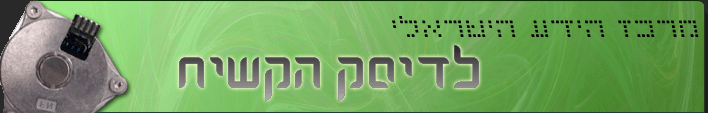 |
|||
|
|
|
||
|
הכנה לשימוש
קביעת מחיצה פעילה ב-FDISKהגיעו לחלון הראשי של FDISK:
Fixed Disk Setup Program (C)Copyright Microsoft Corp. 1983 - 1998 FDISK Options Current fixed disk drive: 1 Choose one of the following: 1. Create DOS partition or Logical DOS Drive 2. Set active partition 3. Delete partition or Logical DOS Drive 4. Display partition information 5. Change current fixed disk drive Enter choice: [1] Press Esc to exit FDISK בחרו באפשרות מספר 2 (Set Active Partition). יופיע המסך:
Current fixed disk drive: 1 Partition Status Type Volume Label Mbytes System Usage C: 1 PRI DOS 2048 FAT16 100% Total disk space is 4096 Mbytes (1 Mbyte = 1048576 bytes) Enter the number of the partition you want to make active........: [ ] עליכם לבחור באחת המחיצות (אפשר רק מחיצות ראשיות!) ולהקיש את מספרה. במקרה שלנו, ישנה רק אפשרות אחת: המחיצה הראשונה. לכן מקישים 1 והמסך מתעדכן:
Current fixed disk drive: 1 Partition Status Type Volume Label Mbytes System Usage C: 1 A PRI DOS 2048 FAT16 100% Total disk space is 4096 Mbytes (1 Mbyte = 1048576 bytes) Partition 1 made active Press Esc to continue
הסימון A שהופיע בפרטי המחיצה מציין שזו המחיצה הפעילה כרגע. לוחצים Esc וחוזרים לתפריט הראשי.
|
|||
| © כל הזכויות שמורות למערכת המידע איתן. | |||

